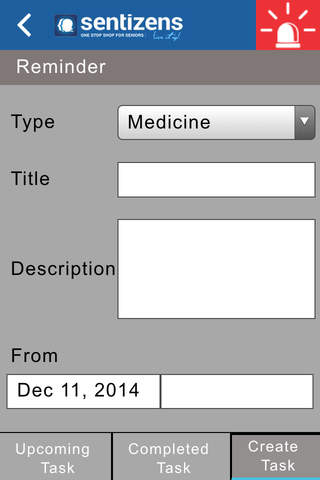The Sentizens mobile app is a productivity app which provides convenient way of doing common daily chores for many people such as seniors. It also provides some security related features which can be used by someone lost or in distress.
Your feedback is valuable to us. Please feel free to contact us at [email protected]
a. Emergency Button: If you have an emergency, you can press the emergency button which can make a call to the emergency contact as well as send up to SMS to up to 5 other contacts. The emergency message can be drafted in the settings. Along with the emergency message, an approximate location or vicinity will also be automatically included in the message.
b. Flashlight button: This button can be pressed to start or stop the flashlight in the phone. If the phone is not equipped with the flashlight, then it simply displays an error message that the phone does not have a flash light.
c. Contacts Section: Some contacts in our phone are frequently communicated with. Here you can assign your frequently called or emailed contacts such as family members or friends in this section. You can conveniently name these contacts as ‘My Daughter’, ‘My Son’, ’My Neighbour’, ‘My Friend’ and more. This gives a convenient way to quickly communicate with these contacts by making a call or sending an email or using Skype or any other tool. The app uses contacts already in the phone so that you do not need to enter contact information again. The app will not allow you to change the information in the contact, but it will only allow you to assign these contacts to a convenient name. To make any changes in the contact itself, you will need to use your phone’s contact manager.
d. Health Section: Some health related contacts such as doctors, hospitals, dentist, pharmacist, pathological lab are very frequently used. In this section, you can conveniently assign your frequently used health related contacts to more convenient names such as “My Doctor”, “My Dentist”, “My Pharmacist” and more.
e. Services Section: Some services related contacts, such as house maintenance, electrician, plumber, water purifier service, are very frequently used. In this section, you can conveniently assign your frequently used service related contacts to more convenient names such as “Electrician”, “Plumber”, “Water filter” and more.
f. Reminders: This section allows you to set reminders for frequently needed routine tasks such as bill payments, doctor’s appointments, insurance payments. Underneath, the app uses calendar from the phone so as to reduce duplication efforts and ease of use.
g. Settings: In this section, you can do the settings such as the emergency contact information. For emergency button, you can set one phone number to call and up to 5 number which will receive emergency SMS. You can also edit/update the SMS text such as “I have an emergency”.
h. Where Am I ? : This section is for finding out the vicinity where the phone user is at. If someone loses track of where they are and want to find out the location, then approximate location or vicinity is displayed by pressing this button.
Note: For location related functionality to work, the phone needs to be connected to the internet